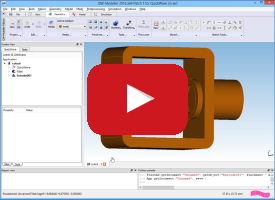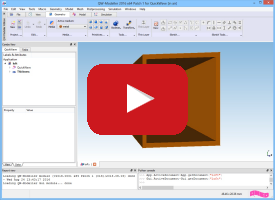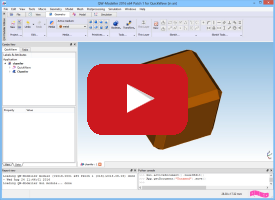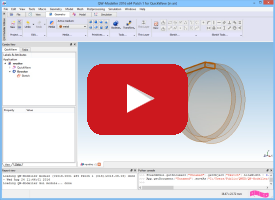Introduction to QW-Modeller
Online Tutorials
These videos present introduction to QW-Modeller and its basic geometrical tools.
Click on the picture and choose HD resolution and fullscreen for the best video quality.
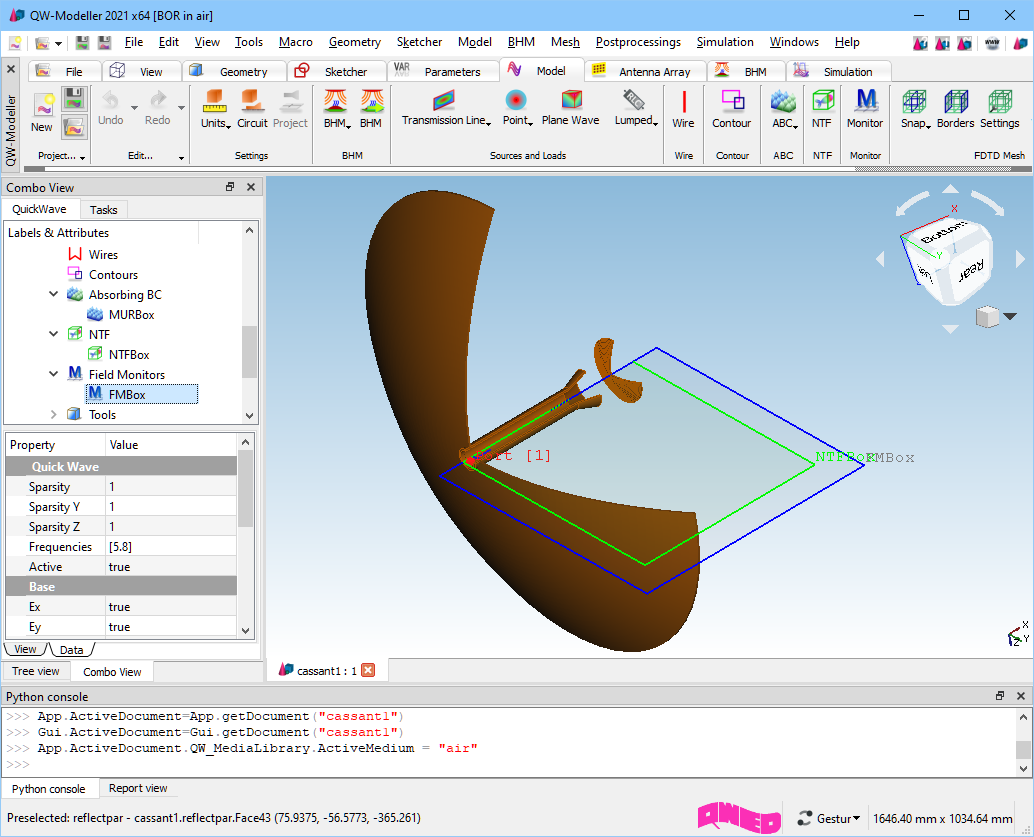
QW-Modeller
Video: QW-Modeller: Ribbon Menu Review
Video: QW-Modeller: Dock Windows
Video: QW-Modeller: Boolean Operations (union, cut, intersection)
Video: QW-Modeller: Boolean Operations (connect, embed, cutout)
Video: QW-Modeller: Extrude Sketch
- The Sketcher workbench features constraints - allowing 2D shapes to be constrained to precise geometrical definitions and a constraint solver, which calculates the constrained-extent of 2D geometry, and allows interactive exploration of sketch degrees-of-freedom.
- Extrude extends selected shape by a specified distance, in a specified direction.
Video: QW-Modeller: Chamfer
Video: QW-Modeller: Fillet
Video: QW-Modeller: Revolve